Dina tryckfärdiga filer kan du adressera till din kontaktperson. Använd gärna filöverföringstjänster som Wetransfer eller Sprend om filerna är tunga.

Colour settings and ICC profiles
När du skapar en pdf anpassad för tryck är det viktigt att alla inställningar blir rätt. För att förenkla för dig har vi Joboptions-filer du kan installera i Indesign för bestruket och obestruket papper.
Du hittar både dessa och ICC-profiler att ladda ned här, och vi hjälper dig gärna med både installation och hur du använder dem om du känner dig osäker.
Printable original
The prices indicated in our quotes are based on the assumption that our customers will provide us with completed PDF files. This means that the printer should be able to use the file directly, without having to adapt it in any way. We always check the files before starting production, and will contact you if any changes are required. Below is a summary of the most common issues.
Så här gör du rätt!
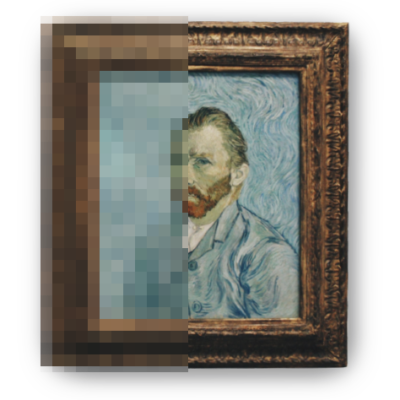
Rätt upplösning
Upplösning för web och tryck skiljer sig åt, därför behöver du tänka på det både när du väljer bilder och illustrationer till din trycksak och när du sen ska exportera en färdig pdf. För att en bild ska bli bra i tryck bör den ha en upplösning på minst 300 ppi i den storlek som den ska tryckas i.

Lägg till skärmärken
För att veta var dokumentet ska beskäras och för att hjälpa tryckarna med passet måste det finnas skärmärken. Bocka därför i rutan ”Skärmärken” när du exporterar till pdf. Har filen utfallande bilder eller färgplattor syns det då tydligt att skärmärkena ligger utanför utfallet.
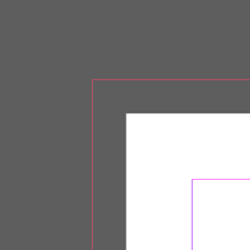
Utfall
Om dokumentet innehåller bilder eller färgplattor som ska vara utfallande, det vill säga gå ända ut i papprets kant, annars finns risken att det blir en vit kant när trycksaken skärs rent på tryckeriet. Därför behöver du kolla först ditt arbetsdokument. Alla bilder och färgplattor ska gå utanför dokumentets kant med minst 3 mm. Därefter ska pdf-filen exporteras med minst 3 mm utfall, ibland 5 mm utfall. Detta ställer du in i samband med export till pdf och använder du vår Joboption får du rätt inställningar direkt.
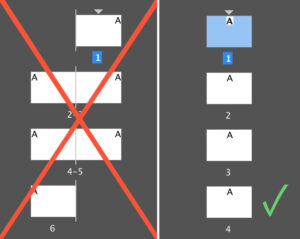
Exportera pdf som sidor
En tryckoptimerad pdf ska alltid exporteras som sidor och inte som uppslag. Enda undantaget är om det är ett omslag med rygg som ska limbindas, då ska det alltid exporteras som uppslag.
I en trycksak på exempelvis åtta sidor ligger inte sidorna två och tre bredvid varandra rent trycktekniskt, utan sidan två ligger mot sidan sju och sidan tre mot sidan sex. Det kan låta rörigt, men var inte orolig; vårt jobb är att se till att det som känns omständligt blir enkelt och smidigt för dig.
